Dear you,
I've read your articles about install RAC on VMWare. I've already
setup this demo. But the problem happened with these problem:
- Output generated from configuration assistant "Oracle Cluster
Ready Services Configuration Assistant":
Successfully accumulated necessary OCR keys.
Using ports: CSS=49895 CRS=49896 EVMC=49898 and EVMR=49897.
node
node 1: rac1 10.0.0.1 rac1
node 2: rac2 10.0.0.2 rac2
Creating OCR keys for user 'administrator', privgrp ''..
Operation successful.
Now formatting voting device: F:\cdata\rac\votedsk
Successful in setting block0 for voting disk.
Format complete.
Step 1: checking status of CRS cluster
Step 2: configuring OCR repository
Step 3: configuring safe mode for CRS stack
Step 4: Starting up CRS stack on all nodes
rac1 service OracleCSService in improper PENDING state, err(997)
rac2 service OracleCSService in improper PENDING state, err(997)
Configuration assistant "Oracle Cluster Ready Services Configuration
Assistant" failed
- I've manually started these services in the command prompt but it
can not started.
Please checked it again and help me to solve this problem.
Thanks and regards
My Answer:
Kanhn,
How does your hosts file look like? Is the public interface on top of the list, if not, put it there. Private interface should be under it. More or less like this...
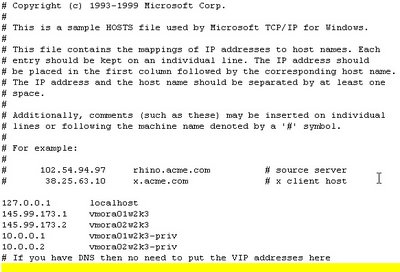
Secondly:
Are your disks automounted (like I suggested on my articles)? If not, automount them with DISKPART.
Then attempt to start the CRS services.

1 comment:
I solved this problem making new plaindisk and using preallocated ESX-type virtual disk (-t 4 option of vmware-vdiskmanager).
Post a Comment